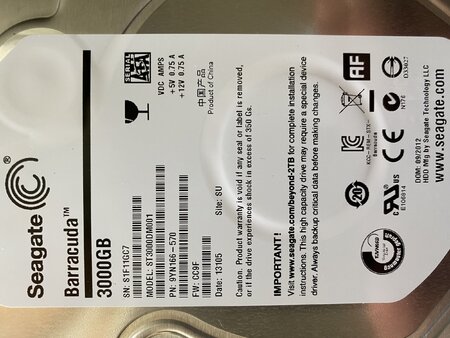Offline
I have a dead 3 TB Seagate that is a desktop version with its own power supply. Its maybe 4 years old but didn't get used a whole lot unless I accidentally left it plugged in once. A lot of what I have found online suggests that it is the SATA bridge more oft than not and that a hard drive dock is a good answer. But I am also aware that some SATA are integrated and this wont work .
Im going to post a couple of pics of what I took out of the shell. If this is a standard SATA bridge on the bottom it is unlike the ones I saw online. I want to figure out if the dock is going to be an option for this thing before I further disassemble. I already purchased a new AC adapter for it and it didn't work so I know that wasn't the failure.
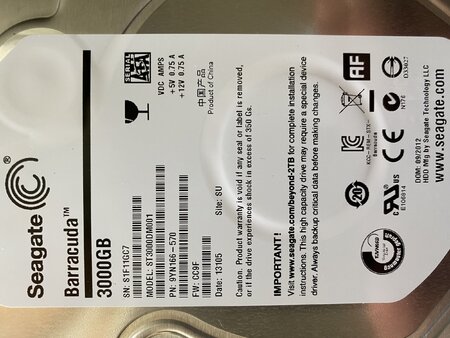

Im going to post a couple of pics of what I took out of the shell. If this is a standard SATA bridge on the bottom it is unlike the ones I saw online. I want to figure out if the dock is going to be an option for this thing before I further disassemble. I already purchased a new AC adapter for it and it didn't work so I know that wasn't the failure.