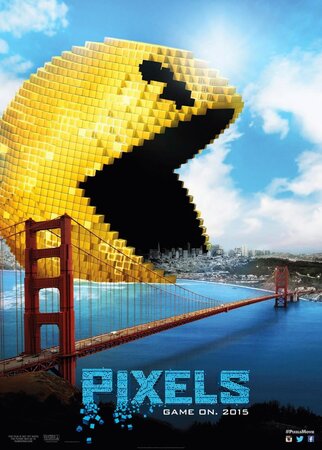tomwaits
Frontier Psychiatrist
Offline
So if you bought a monitor or laptop and there was a single dead pixel (either dark or bright) would you demand a replacement?
What if it did not have the issue right out of the box, but happened several months later?
A lot of companies consider up to 5 dark pixels and up to 2 bright pixels "in spec" for an LCD screen.
https://en.wikipedia.org/wiki/Defective_pixel
What if it did not have the issue right out of the box, but happened several months later?
A lot of companies consider up to 5 dark pixels and up to 2 bright pixels "in spec" for an LCD screen.
https://en.wikipedia.org/wiki/Defective_pixel