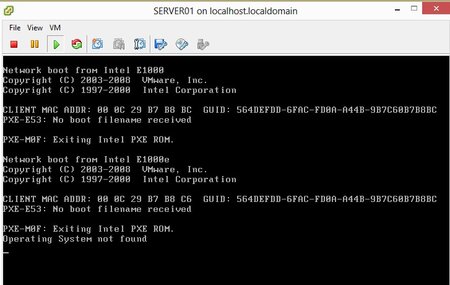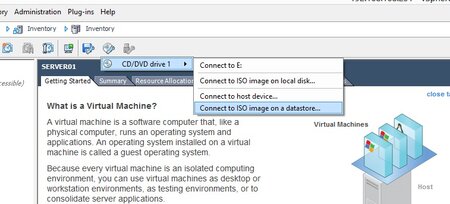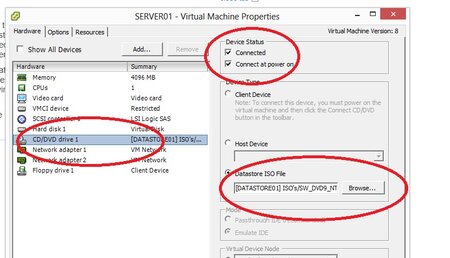Offline
Going back to my issue installing SQL on a DC, I have decided to install ESXi virtual server. What I need now is a ESXi for dummies overview.
I believe I am in over my head and am looking for confirmation of that or a pat on the back telling me it will all be fine.
I initially installed Windows 2012 Server Essentials on a new HP Proliant server. I have 10GB of memory. Since I was having so much issues with SQL installing, I have now installed ESXi VServer 5.1 on the server and have it up and running.
On my desktop computer, I installed Vsphere client and have it communicating with the server. I see my hard drives and things look pretty much ok from what I can tell. So, now what? From this point I have no clue what to do next.
Don't be afraid to tell me to run. I have no problem calling in a professional but I do enjoy learning and experimenting and if I completely destroy things, I have no problem wiping it clean and starting over. Time is on my side.
I believe I am in over my head and am looking for confirmation of that or a pat on the back telling me it will all be fine.
I initially installed Windows 2012 Server Essentials on a new HP Proliant server. I have 10GB of memory. Since I was having so much issues with SQL installing, I have now installed ESXi VServer 5.1 on the server and have it up and running.
On my desktop computer, I installed Vsphere client and have it communicating with the server. I see my hard drives and things look pretty much ok from what I can tell. So, now what? From this point I have no clue what to do next.
Don't be afraid to tell me to run. I have no problem calling in a professional but I do enjoy learning and experimenting and if I completely destroy things, I have no problem wiping it clean and starting over. Time is on my side.