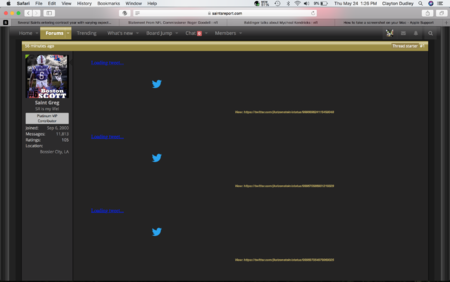- Admin
- #46
Offline
On the image
On the image that you posted. From the main thread listings page (the page in your screenshot), If you click on the time/date stamp next to "Replies" under the thread titles it will take you to the last post in the thread. For me, however, the date stamp and thread title are a little close together on my iPad so I often hit the thread title accidently.
For me, however, the date stamp and thread title are a little close together on my iPad so I often hit the thread title accidently.
On iPhones I don't know of a way to switch the site from cellular to normal mode either. I think that you just need to learn a little more about how the site works on your phone, and you will swiftly navigate your way around the site in no time. Heck, do what I do... click on everything and see what it does. Hover above everything and see what happens. Did you know that if you hover over that same time stamp on a PC that you get a preview of the last post in the thread? There are a lot of cool little features on this platform that are not obvious.
Thanks Andrus.. Not sure how I didn't see that x before. As far as the view mode, i meant trying to view a desktop mode on my phone, not the other way around.
Something else i just noticed (sorry for all the questions.. I know you guys are busy), after viewing all posts in a thread and going back out to the main page, is there anyway to go back in to a given page or even the last page of the thread? For me, the only option I have (on mobile) is to go in to page 1 again, scroll to the bottom, and then click the arrows to get to the final page of the thread.
Below is the view I have. Since I've already read all posts in these threads, I have no option to go back in to the last page. The thread title only take me to page 1 again. Any way to choose which page in the thread you want to go to?
On the image that you posted. From the main thread listings page (the page in your screenshot), If you click on the time/date stamp next to "Replies" under the thread titles it will take you to the last post in the thread.
 For me, however, the date stamp and thread title are a little close together on my iPad so I often hit the thread title accidently.
For me, however, the date stamp and thread title are a little close together on my iPad so I often hit the thread title accidently. On iPhones I don't know of a way to switch the site from cellular to normal mode either. I think that you just need to learn a little more about how the site works on your phone, and you will swiftly navigate your way around the site in no time. Heck, do what I do... click on everything and see what it does. Hover above everything and see what happens. Did you know that if you hover over that same time stamp on a PC that you get a preview of the last post in the thread? There are a lot of cool little features on this platform that are not obvious.