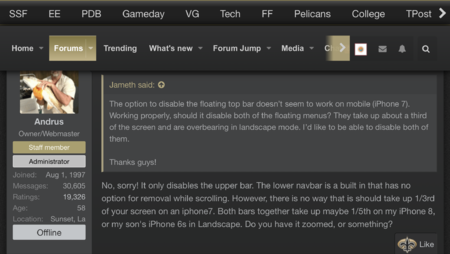Offline
Is there a way to resize images when posting them?
Follow along with the video below to see how to install our site as a web app on your home screen.

Note: this_feature_currently_requires_accessing_site_using_safari
Is there a way to resize images when posting them?

Me adding a signature picture from downloaded photos just isn't working. Really not understanding why.
[img]https://saintsreport.com/media/jville-jpg.5915/full[/img]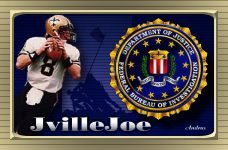
The reason I ask, on the old forum I normally posted pictures resized much smaller than they were. Even when the software resizes them t fit the forum, I think they come out too big.The system should automatically size them down to fit in the window.
Admins and Mods can resize attachments.
I don't know if that is a feature that we would want to turn loose for public use, however.

Nate... when you hover over the "like" button three options should pop up and you simply choose one. Or, just click on "Like" and it will "like" the post. Now, if nothing is happening when you do so, it's likely something in your browser settings.How do you like/dislike a reply? When I hit the like button it brings up a box showing who's liked but doesn't add mine?
Man, I love the way the new ignore system works! It not only doesn't show the post at all, it even removes the quotes. Way cool.
Does the person you place on ignore see your posts or are they invisuble to him, too?
Love, love, love, this new software.
The option to disable the floating top bar doesn’t seem to work on mobile (iPhone 7). Working properly, should it disable both of the floating menus? They take up about a third of the screen and are overbearing in landscape mode. I’d like to be able to disable both of them.
Thanks guys!
No, sorry! It only disables the upper bar. The lower navbar is a built in that has no option for removal while scrolling. However, there is no way that is should take up 1/3rd of your screen on an iphone7. Both bars together take up maybe 1/5th on my iPhone 8, or my son's iPhone 6s in Landscape. Do you have it zoomed, or something?