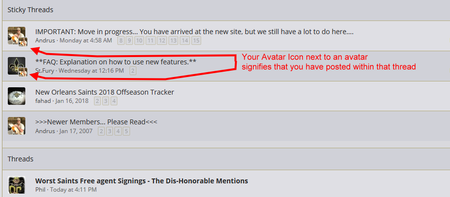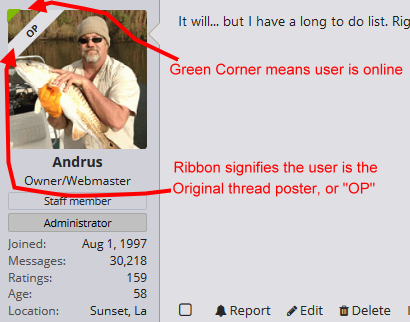NOLAJM504
-McNucca-
- Joined
- Feb 2, 2015
- Messages
- 1,599
- Reaction score
- 3,462
Offline
Are we going to lose all our “reputation?”
Follow along with the video below to see how to install our site as a web app on your home screen.

Note: this_feature_currently_requires_accessing_site_using_safari
Are we going to lose all our “reputation?”
I honestly haven’t figured out the correlation with the number, yet. @Andrus ?
That shouldn’t be the case. Although I don’t own an iPhone to test it. But I’m currently using an iPad to visit the site. Is anyone else having this issue?Hey guys. Thanks for all that you do. Has anyone pointed out that on iPhone, everytime we visit the site no matter how frequently, we have to keep logging in every time?
I think that is an issue with your browser cache. You should try logging out (to clear your cookie), close all browsing windows, go to Settings > Safari > scroll down to "Clear history and website data", execute that command, restart your browser and log back in. Then make sure that the "Stay Logged in" check box is checked.Hey guys. Thanks for all that you do. Has anyone pointed out that on iPhone, everytime we visit the site no matter how frequently, we have to keep logging in every time?