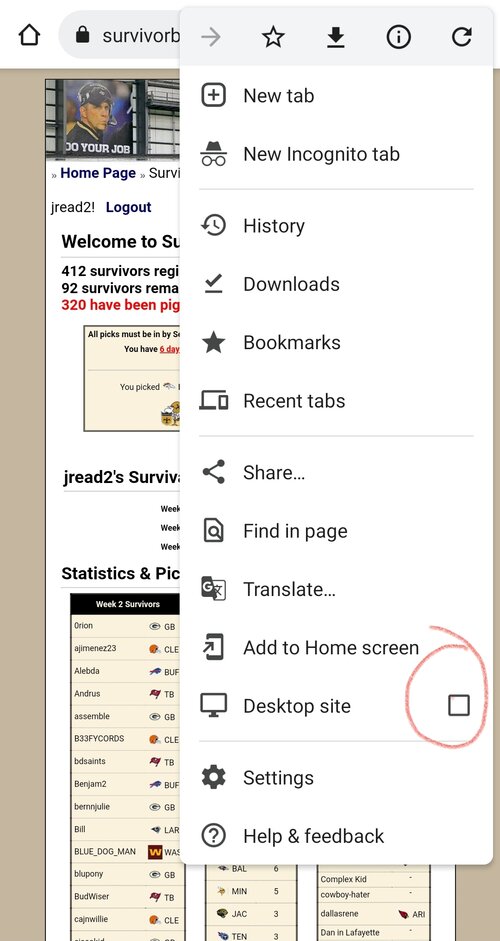- Admin
- #91
Offline
Week 2 has drawn to an end, and 92 survivors remain.
Week 3 is open , and ready for picks at https://survivorbowl.net. Do not make picks at the other (temporary) site. They will not count!
Once you get logged into the site, make sure everything looks correct. Your picks were brought over from the old site, but I did it manually so I could've made a mistake.
If you have any issues getting logged in and/or making a pick, contact me as soon as possible. Additionally, remember you can always post your pick in this thread if you have issues with the site.
Good luck to all!
Week 3 is open , and ready for picks at https://survivorbowl.net. Do not make picks at the other (temporary) site. They will not count!
Once you get logged into the site, make sure everything looks correct. Your picks were brought over from the old site, but I did it manually so I could've made a mistake.
If you have any issues getting logged in and/or making a pick, contact me as soon as possible. Additionally, remember you can always post your pick in this thread if you have issues with the site.
Good luck to all!