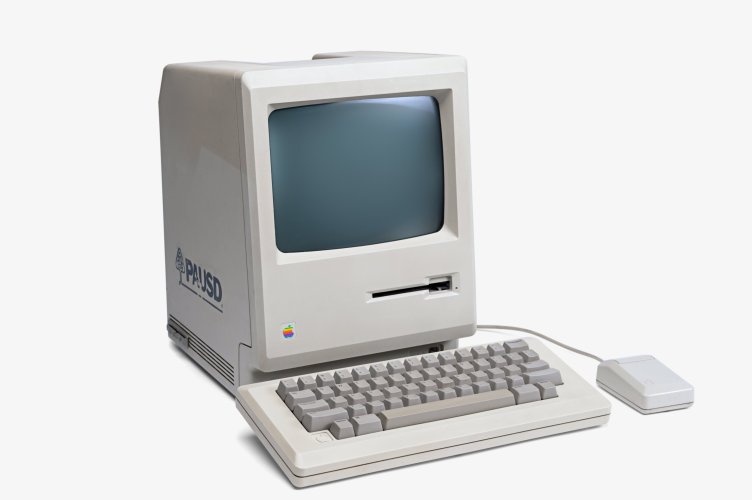Online
My kids are in 5th and 3rd grade. They've been working devices (phones, tablets) most of their lives - and though they don't have their own phone and we don't plan on them having one any time soon, they do have controlled access to tablets. They have their own icloud accounts for messaging and they understand how apps work.
But that's not really the same as understanding how to operate a computer. I think it's important to begin to experience using a proper computer - file systems, internet skill and resources (that aren't apps), managing software, security practices, typing, etc. My wife and I both have Mac books, so we have computers but they're not really set-up to be a generic family computer. At the same time, that means we don't really "need" a family home computer, so my primary objective is to teach the kids that there's more to it than simply opening an app on a tablet.
Does anyone have recommendations on this? I can google it but y'all are usually better anyway.
But that's not really the same as understanding how to operate a computer. I think it's important to begin to experience using a proper computer - file systems, internet skill and resources (that aren't apps), managing software, security practices, typing, etc. My wife and I both have Mac books, so we have computers but they're not really set-up to be a generic family computer. At the same time, that means we don't really "need" a family home computer, so my primary objective is to teach the kids that there's more to it than simply opening an app on a tablet.
Does anyone have recommendations on this? I can google it but y'all are usually better anyway.