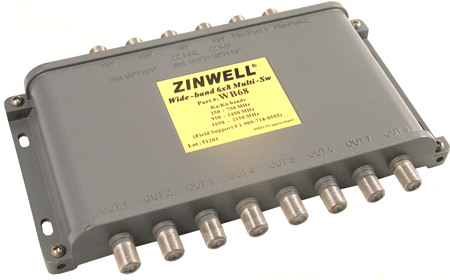Saint Will
Guest
- Joined
- Oct 17, 2002
- Messages
- 1,580
- Reaction score
- 0
Offline
http://www.dbstalk.com/showthread.php?p=1183309#post1183309
More to come in October but seems they are releasing in smaller waves for testing purposes
1st wave of new HD channels were released roughly 1-2 week ago here.
More to come in October but seems they are releasing in smaller waves for testing purposes
DIRECTV has just released 11 new channels in high definition! Look for these on a DVR near you:
* Comcast SportsNet Chicago HD (Channel 640)
* Comcast SportsNet Mid-Atlantic HD (Channel 629)
* New England Sports Network/NESN HD(Channel 623)
* SportsNet New York HD (Channel 625)
* YES HD (Channel 622)
* Cinemax East (Channel 512)
* Cinemax West (Channel 514)
* HBO West (Channel 504)
* Bravo (Channel 273)
* SciFi Channel (Channel 244)
* USA Network (Channel 242)
1st wave of new HD channels were released roughly 1-2 week ago here.
List of new HD channels (each line is a discussion thread link)
* A&E (Channel 265)
* Animal Planet (Channel 282)
* Big Ten Network (Channel 220)
* CNN (Channel 202)
* The Discovery Channel (Channel 278)
* The History Channel (Channel 269)
* The Movie Channel East (Channel 544)
* NFL Network (Channel 212)
* Showtime West (Channel 540)
* Showtime too (Channel 538)
* The Smithsonian Channel (Channel 267)
* The Science Channel (Channel 284)
* Starz Comedy (Channel 519)
* Starz East (Channel 522)
* Starz West (Channel 521)
* Starz Edge (Channel 520)
* Starz Kids and Family (Channel 518)
* TBS (Channel 247)
* TLC (Channel 280)
* Versus / The Golf Channel (Channel 604)
* The Weather Channel (Channel 362)